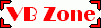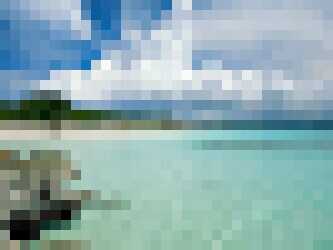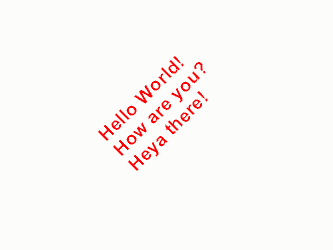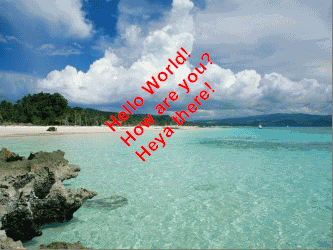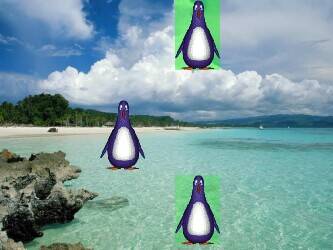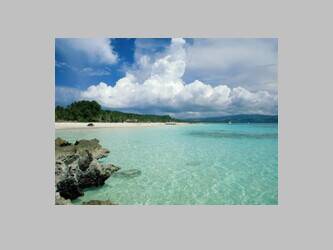|
|

Sample Images

The AIL allows you to not only load, render/display,
and save images, but alter loaded images in many different ways. The following are samples of a few of
the effects that can be applied to a picture using the AIL:

Original Picture
|


Blur
|
|

Sharpen
|
|

Increase Brightness
|
|

Decrease Brightness
|
|

Increase Contrast
|
|

Decrease Brightness
|
|

Increase Gamma
|
|

Decrease Gamma
|
|

Negative
|
|

Grayscale
|
|
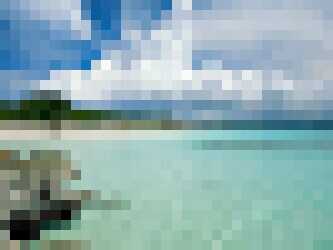
Mosaic
|
|

Flip (Horizontal, Vertical, or Both)
|
|

Red Green Blue Swap
(RGB, RBG, GRB, GBR, BGR, BRG)
|
|

Red Green Blue Filter
(Emphasize/Filter Any Color)
|
|

Distort
|
|

Motion
|
|

Replace Colors
|
|

Zoom
|
|

Etch
|
|

Emboss
|
|

Convert 1-bit (Monochrome)
|
|

Convert 8-bit / 16-bit / 24-bit / 32-bit
|
|
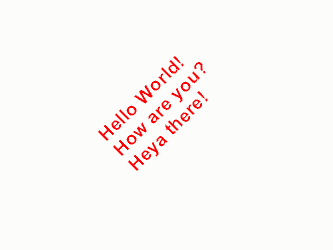
Convert Text to Image
|
|
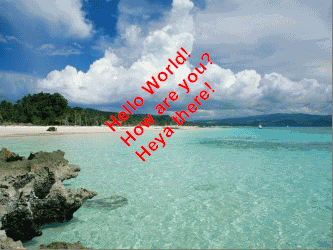
Overlay Text (with or without transparency)
|
|
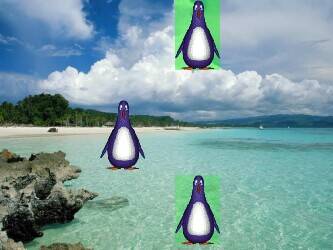
Overlay Picture (with Transparent Color)
|
|

Overlay Picture (with ALPHA blending)
|
|
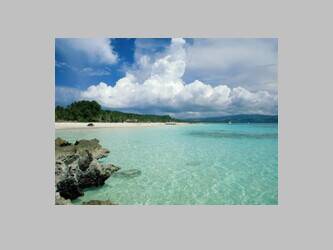
Resize
|
|

Rotate Any Degree
|
|

Rotate 90 Degrees
|
|
|

Click here to purchase the Advanced Imagery Library
|